“Developers, developers, developers” is all that Microsoft cares about in 2019. Which is a welcomed change — Microsoft has unveiled Windows Terminal, a new command line app for Windows. I wish they had put a nice name to it. Like, for example, WinTerm is coming. :)
Windows Terminal#
You heard that right. It’s like Windows forgot to update the terminal app for about two decades and only now realized that the old grandpa terminal gotta go. Microsoft is launching a new command line app for Windows, called the new Windows Terminal.
Features: (new) Windows Terminal#
- 🥳 Emoji Support: Woohoo! Super happy about this.
- ✅ Cross Env: The new Windows Terminal is designed to be an access point for all sorts of different command-line environments since it works with Cmd, PowerShell, and the Windows Subsystem for Linux (WSL). That is interesting to say the least.
- 📑 Multi-tab Support: Yes, multi-tabs is now a reality which is a welcomed feature in any terminal app. Gotta have that.
- 📟 GPU accelerated DirectWrite/DirectX-based text rendering including CJK ideograms, powerline symbols, icons, programming ligatures, etc. Folks this is awesome.
- 🎨 Themes & Customizations: The video showcased clearly represents the fact that this new Windows Terminal will be themeable as well as customizable — both fundamentally important features for developers. I look forward to creating a 🦄 Shades of Purple theme for this one.
For more info checkout the Windows Terminal repo or read the announcement post by Kayla, PM for Windows Console. Here are some images of this terminal app for windows.
Over to you!#
Microsoft is constantly improving its products for developers. This new windows terminal is supposed to be released in mid-June. A bit late to the party there, folks — but we’re all happy for you.
Peace! ✌️


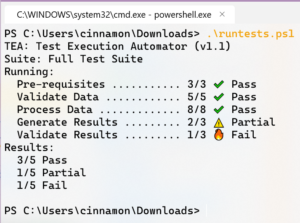
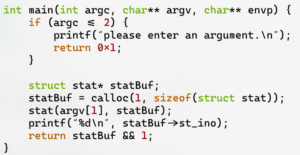
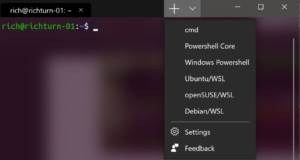
Hey, Ahmad 👋 Used SOP for so long, Thanks for your awesome creation! If you want to share us how do you customize your terminal in VS Code 👐 The capture of it which your SOP’s poster show is truly handsome 🤩
Just as this one 👇
https://raw.githubusercontent.com/ahmadawais/shades-of-purple-vscode/master/images/3_sop_vdo.jpeg
That’s very kind of you to say! 🙌
I’ve shared my entire set up. You have to use Zsh and my 🦄 Shades of Purple theme for Zsh. Find all SOP themes here →
Mentions