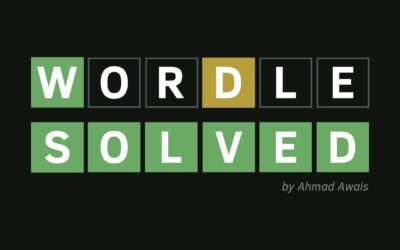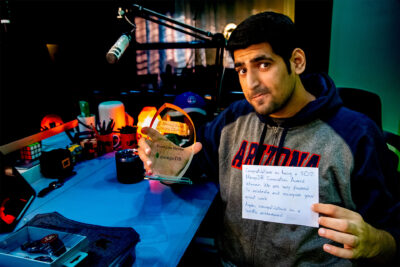After building the VSCode.pro course, I wanted to make it more accessible by adding Closed Captions to the videos. I use Vimeo to host videos and they provide an interface for adding subtitles/captions.
My apprentice and I wrote the closed captions ourselves and everything went well. Except for two videos where I would get an error when I uploaded the subtitles/captions file.
I searched a lot and even rewrote the captions but couldn’t find a fix until just now. So, sharing that fix in this post in the hope of making someone else’s life easier.
Invalid Caption File Error#
When I uploaded these .srt Closed Captions files, I got an error that read like Invalid Caption File. What the heck is that, I thought? No more info, just tht the caption file is invalid.
⚡ After searching around I figured that maybe it’s the < and > characters — since the videos were about HTML code and I had <span> and <p> in my captions.
🤔 So, I went ahead and encoded the entire contents of these captions files. You can use a site like this, paste the contents of your .srt file inside the Decoded block and copy the generated contents in the Encoded block back into the file. Maybe just replace --> back to -->.
Now when you upload the captions to Vimeo — they just work!
Peace! ✌️