Since the day I shifted to Macbook, I fell in love with Terminal. Terminal is minimal, hackable, fast and to the point. There are so many benefits of being a terminal junkie that I’d have to write another post some day. Today I intend to write about how I zip WordPress themes through terminal whilst ignoring hidden .DS_Store files added by Mac OS in each folder.
The command#
zip -r theme.zip themefolder -x "*.DS_Store"-rfor recursively including all directories underneath the targets we want to zip.theme.zipis the name of the zip archive we are creating- themefolder is the target directory we want to zip up
-x "*.DS_Store"excludes all files whose path ends in the string “.DS_Store”
Yes, no goofy third party applications needed at all. Just rely on all of the unix tool goodness built right in to MacOS/OSX.
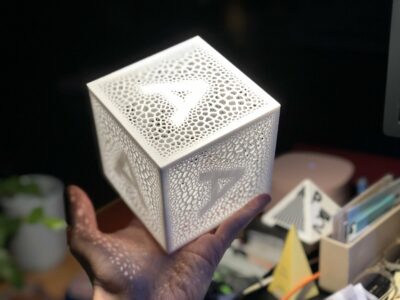


Thanks for sharing this.
There is also this free app https://goo.gl/IwoDPu to remove .DS_Store files
Yes, thanks for sharing it but with the terminal, things are more in control and sleek.
Mentions