I’m a command-line power-user. I do more things with command line than I probably should. So, I have built a lot of small workflows to help me with daily stuff.
For example, Command-Line ZSH Syntax Highlighting is a total win. It helps me visualize if I am about to run a dangerous command rm -rf * (anyone?) — and also if a program exists in the $PATH or not.
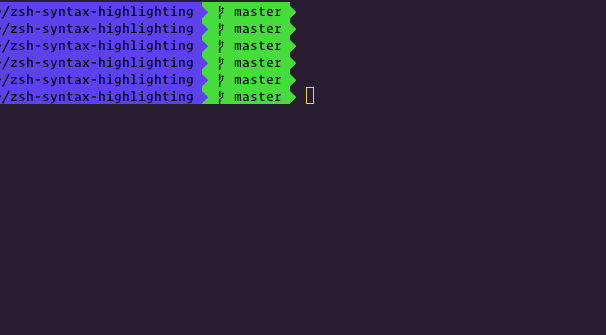
Syntax highlight in ZSH is awesome. It highlights what you’re tying in real time.
- If a program doesn’t exist, the text is
red.
- If a program does exist, the text is
green.
- It highlights matching brackets, text inside quotes, loads of stuff.
To use it, clone zsh-syntax-highlighting from Github and add the following commands to your .zshrc. They’ll enable the common highlighters, and add a warning highlight when you try and use rm -rf.
Happy hacking. Peace! ✌️
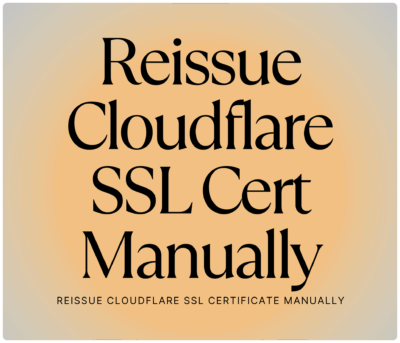


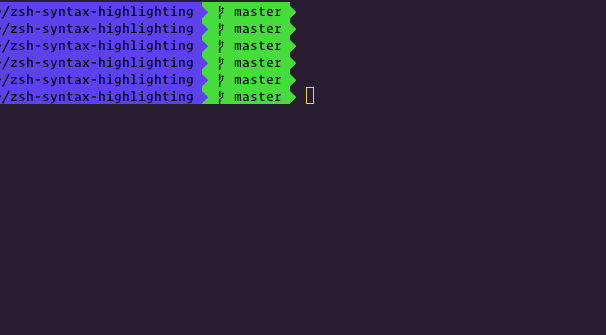
Hi Ahmad,
zshis cool. You might also like skwp.github.io/dotfiles/ (YADR). It uses Prezto github.com/sorin-ionescu/prezto and the ZSH Syntax Highlighting is incorporated by Prezto.YADR has a lot of neat git aliases and tweaks for Homebrew. Also, a very useful
vimrcfile if you use vim. Just the aliases are worth a look.I switched to
YADRsome time ago fromOh My ZSHand it’s noticeably faster.Mentions