Google Chrome Extension I Use to Stay Productive
 Ahmad Awais
Ahmad Awais
When I think about my internet usage over the span of last 20 years I remember using Internet Explorer back in 1997, I believe it was version 4.0. Then I got introduced to Netscape. I was using version 6.0 of Opera in Summer holidays during 2001. I liked the way Opera worked. It was cool, it was intuitive of sorts and helped me read my emails like we read RSS feeds. I only used Firefox when I heard about this awesome extension called Firebug. But most of the time for next eight years, I remained loyal to Opera.
Me & My Chrome Addiction#
In 2008, when Google introduced Chrome, we all read those listicles about why not to use Chrome and how it is just a big pile of mess. If my recollection of lost isn’t misleading me, then by the end of 2009, I was pretty much addicted to Google Chrome. It was flexible, fast, and things just seemed to work. It was that day and then now it’s 2015, I still can’t get myself to use any other browser. It’s like when engineers were working with Chrome they built an algo to hypnotise the end user. No wonder the extra RAM and energy it needs ;) but we still love it.
Jokes apart, Chrome does have a habit of eating all the available memory because “f**k you why not!”
Using Chrome Like a Pro#
Since, I can’t get myself to shift over Safari or Firefox, I had have to find a way out of this situation. Yes, the situation where my workflow needs more and more RAM. Even with 16 gigs of built-in memory that comes with Macbook Pro, I find myself left with only a few hundred MBs. That’s what this all article is about. Using Google Chrome like a pro, which means in a more controlled fashion. Though only one extension will solve this problem, but others are pretty worth using.What I intend to do is mention a bit about some of the cool extensions and apps I use in Chrome.
I have a lot of extensions installed, but only need a handful of ’em at a time. E.g. If I only need an extension when I am working over the front-end of a web app I’d like it to stay disabled for when I am not developing. This is where One Click Extension Manager extension helps me disable the extensions which I am not currently using.
I recently shifted to this one (because I love minions and it offers a search bar) but I had used this one for about two years tops without any problems.
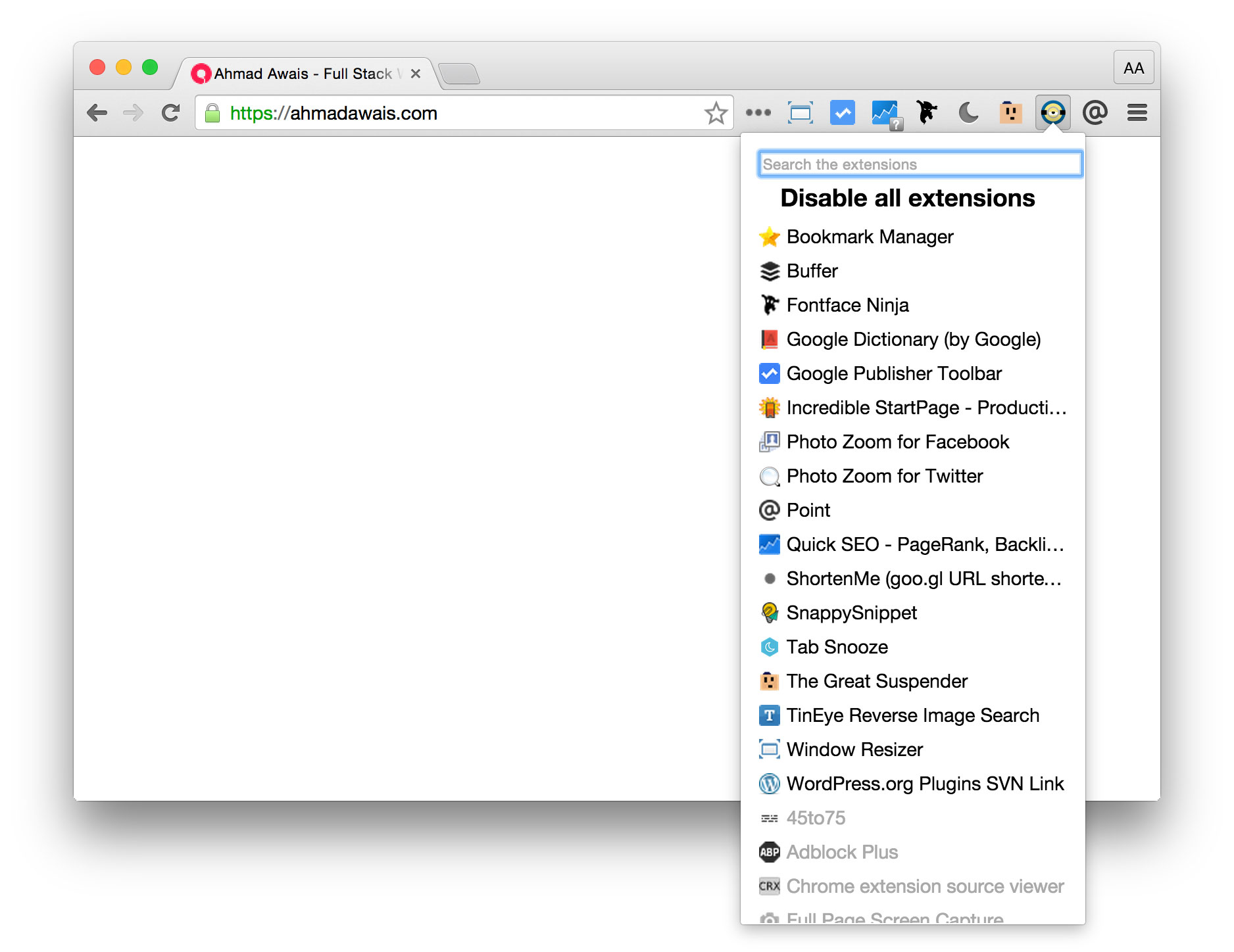
An amazing extension which I discovered about two months ago. It helps me save a good deal of RAM and battery’s energy. What it does is, it automatically suspends unused tabs to free up system resources. Try it out and you’ll be amazed. Sometimes simplest of the tricks are most useful.
Snooze is why I get to read a lot of content without having to manage multiple platforms or apps. Think about an article you so want to read, but for some reason you’d want to do it later this week, may be on a Sunday morning. Use this extension to snooze that article or any other Chrome’s tab and it will reappear on the date you picked. This an intuitive feeling, no need to bookmark everything without first reading it at all. Bonus… you can add todo tasks in it.
As far as I remember, the most innovative and engaging feature Facebook ever created was the ability to tag our friends by just hitting @ anywhere in comments. Think about having the same ability, to just point your friends anywhere on the internet as we know it. Point does exactly that.
ShortenMe#
This is a simple extension I use to create Goo.gl based short links. This extension also creates a QR Code for mobile. I couldn’t find it at Google’s extension store now so, you might want to try Native URL Shortener instead of ShortenMe.
I am a Full Stack WordPress developer i.e. I get to deal with both the back-end and the front-end. I love to solve complex responsive design problems, since that involves lots of browser resizing, window resizer helps me with it. I also use Viewport Resizer bookmarklet, but since BrowserSync reloads the page every time I code and hit save, I had to shift to Window Resizer.
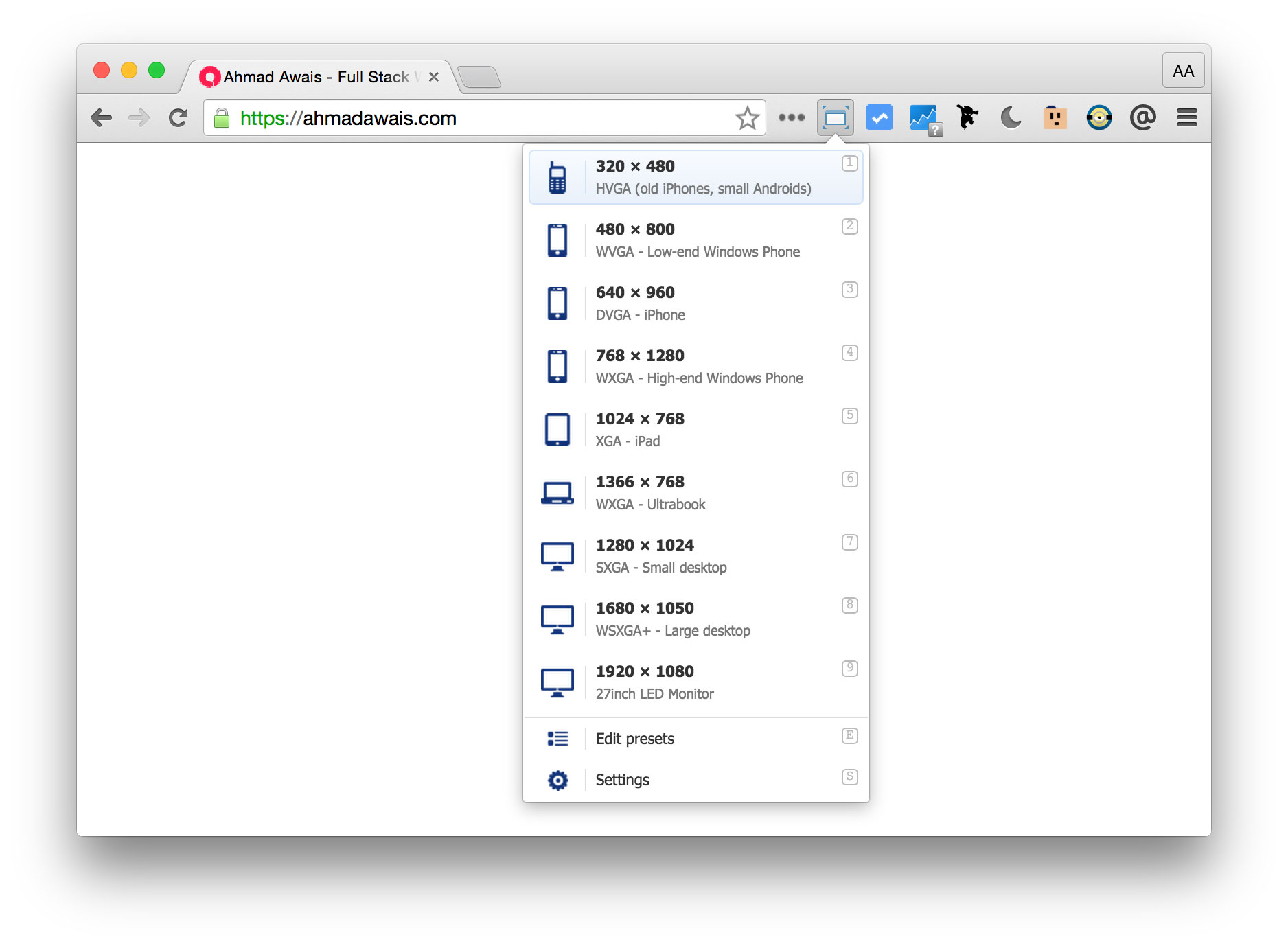
What Else?#
I use some other extensions which are disabled most of the time and I enable them only when I need them (that is why I love One Click extension manager). Here is the list of other extensions which I use off and on.
- Google Publisher Toolbar: Helps me take a quick look at my Adsense account
- Fontface Ninja: Helps in exploring fonts being used within a website. Helps me with design aesthetics in the long run
- Quick SEO by RankSignals: Whenever I need to take a quick peek into SEO analytics of a website
- 45to75: Helps me build responsive sites when I need to optimize line length (measure) between 45 and 75 characters i.e. so that I can design in accordance with golden ratio of sorts
- Full Page Screen Capture: It is the most light weight extension to capture full page screenshots
- WordPress.org Plugin SVN Link: Helps me find the SVN link for my plugins with ease
- Zenmate: To browse sites with anonymity which is pretty self explanatory
- Chrome Extension Source Viewer: Helps me when I am writing Chrome extensions, or just to explore and see if an extension uses any malware or spyware in it
- AdBlock Plus: While I hate this plugin, since I myself earn via ads on my blogs, but it helps me get past few sites with pretty bad set of malware based ads. I only activate it when I want to download subtitles for a movie and want to avoid malware.
- Some other self-explanatory extension I use are, Photo Zoom for Facebook, Photo Zoom for Twitter, Incredible StartPage, TinyEye Reverse Image search, PerfMap, SnappySnippet, RainDrop.io, Search in a Giphy, SEOquake, Google Keep, TweetDeck etc.
It’S Your Turn!#
I think I have shared almost all the extensions I use. I’d love to find out what do you guys use in your Google Chrome.
📨
Developers Takeaway
Stay ahead in the web dev community with Ahmad's expert insights on open-source, developer relations, dev-tools, and side-hustles. Insider-email-only-content. Don't miss out - subscirbe for a dose of professional advice and a dash of humor. No spam, pinky-promise!
✨ 172,438 Developers Already Subscribed
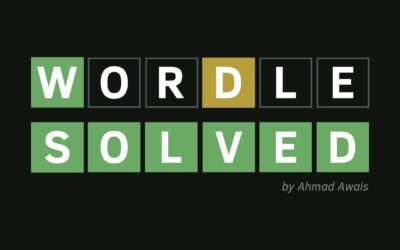

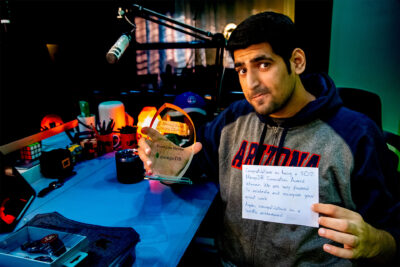
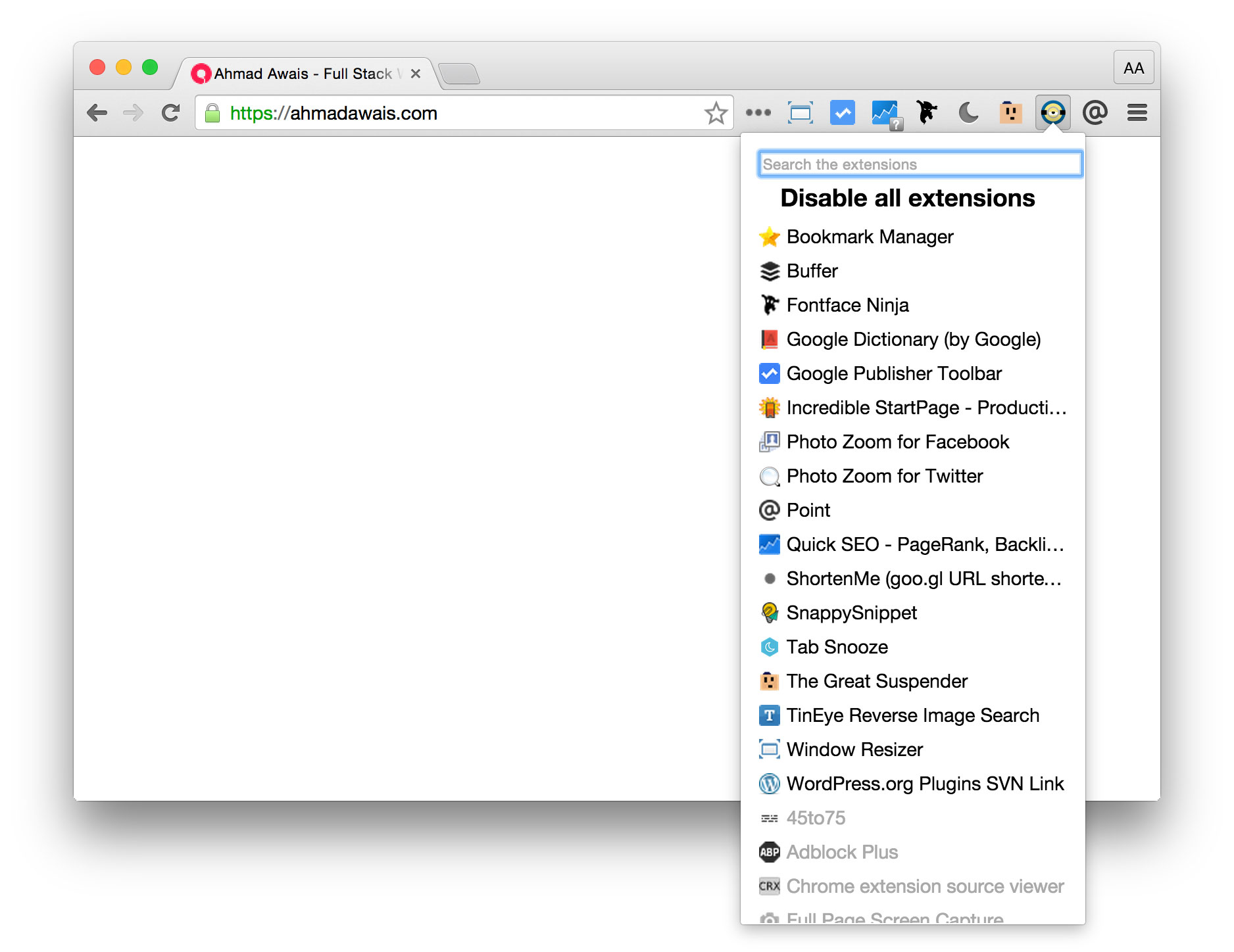
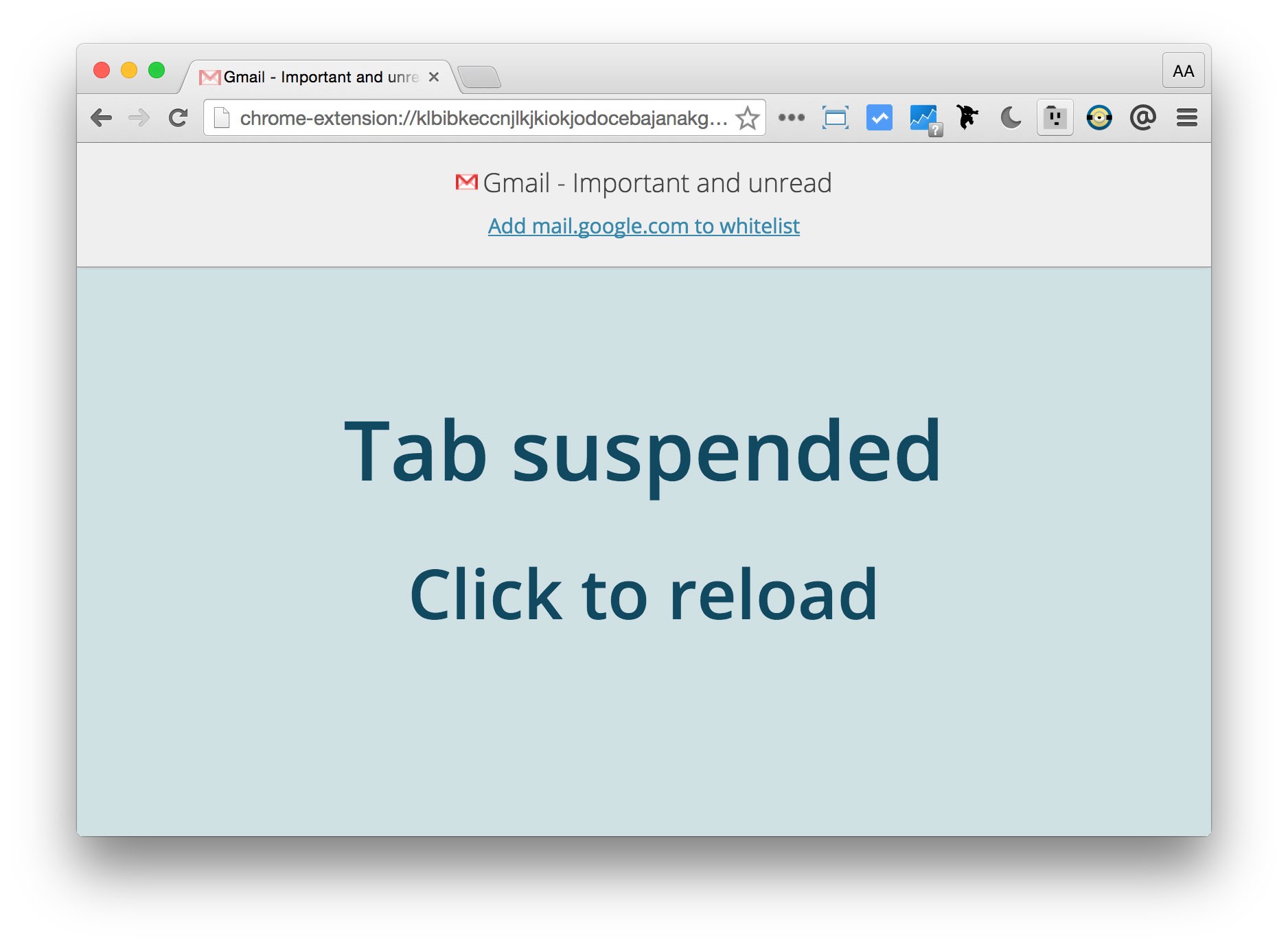
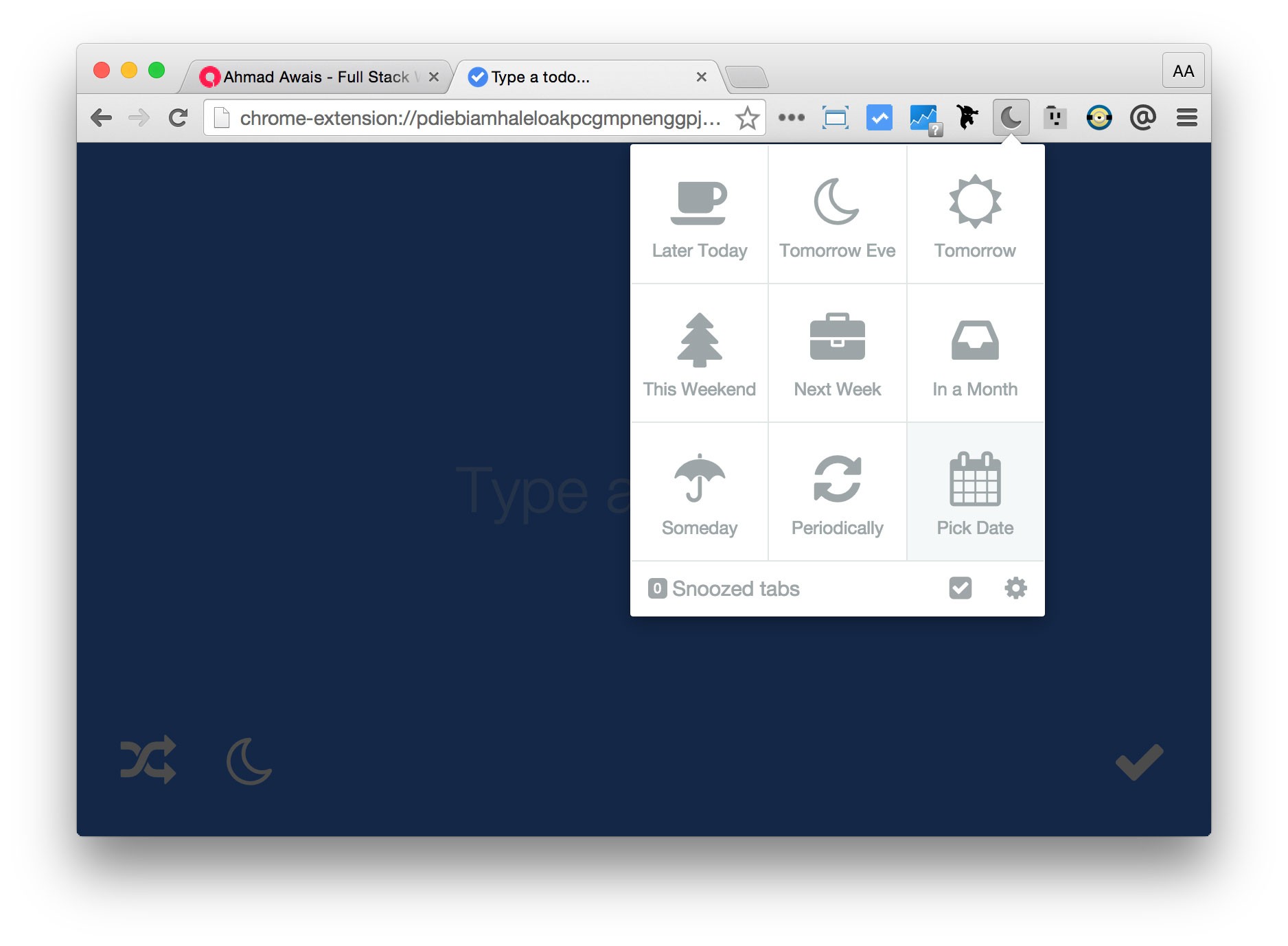
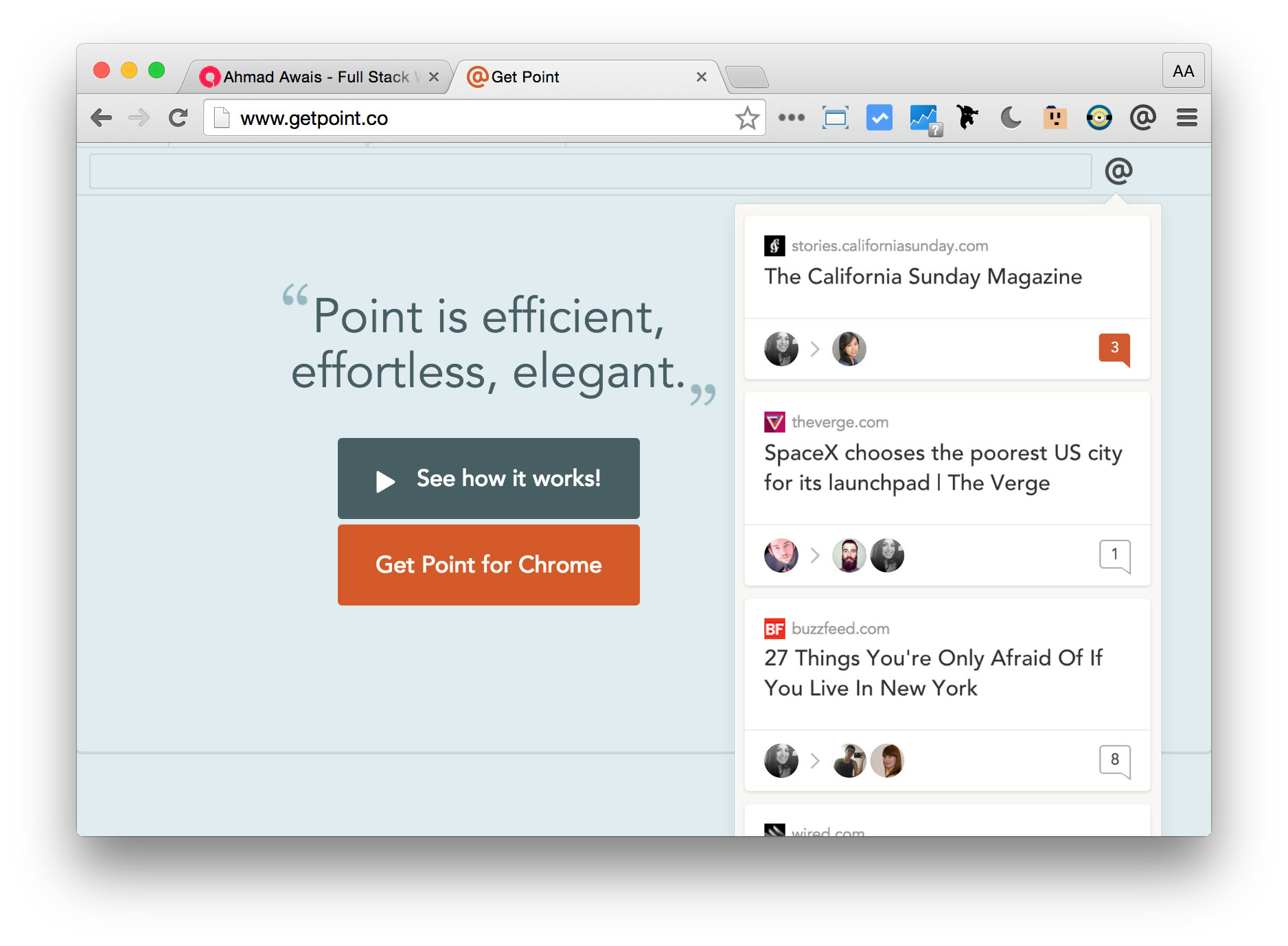

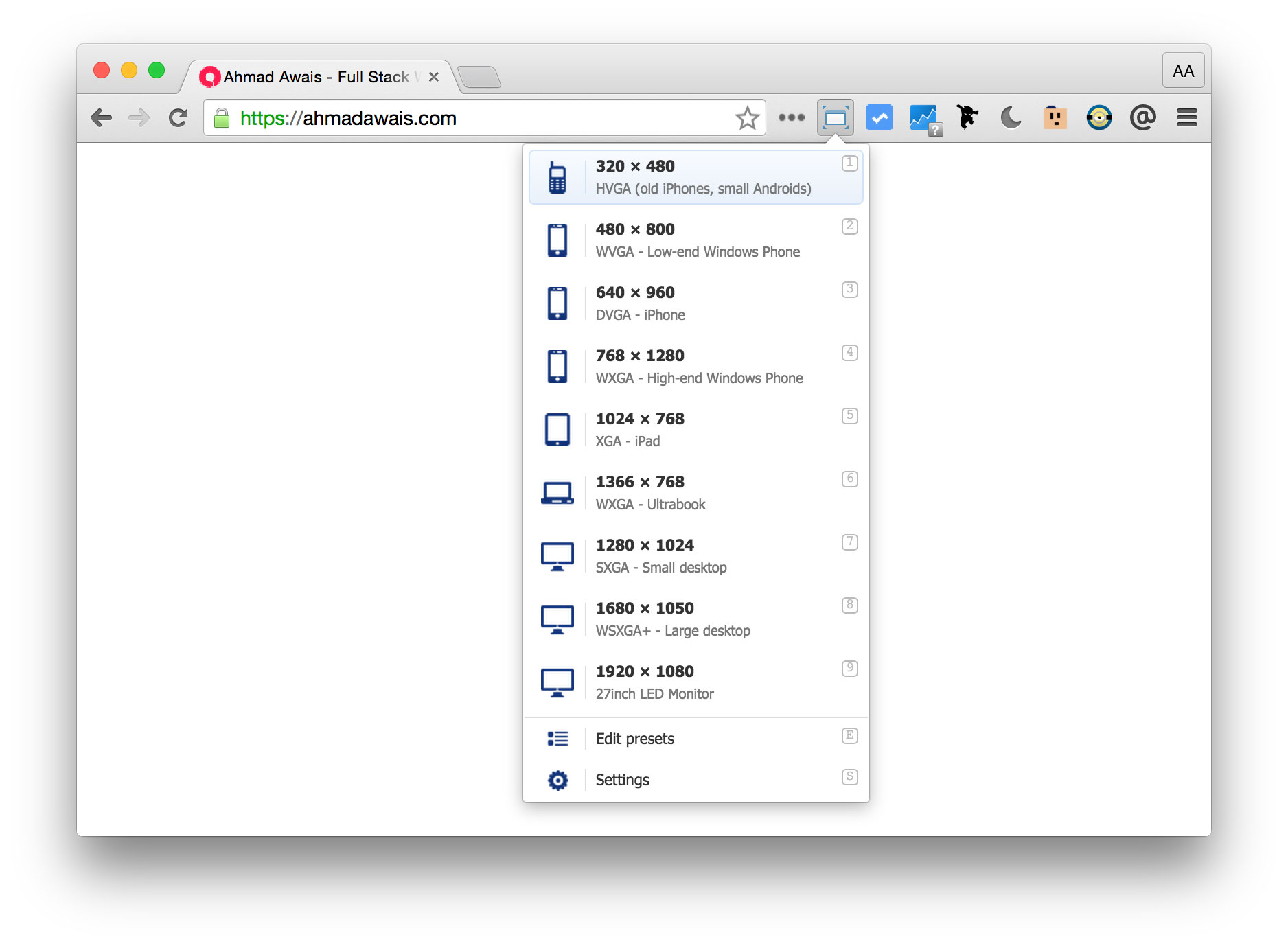
So damn Professional !
I am surprised that most of the extensions in your list we “Aamer Shahzad and Me” are using :-) Note down the new extensions and will surely add. BTW great post, thanks for sharing.
Sweet! Snooze seems to be awesome – testing it right away. Another two great extensions for Chrome that are focused on Gmail are Rapportive and Streak.
Rapportive: Will show you all publicly available info about the person in the email.
Streak: Has a bunch of functionality to upgrade Gmail, including the snoozing option for email, auto-scheduling emails to be sent, internal CRM, and way more.
I will definitely try both of them. I normally don’t allow access to my Gmail. What do you think about that? Is it safe?
Of course that there are risks in sharing anything in the cloud. I’m sure you are using Dropbox even though you have docs / pics which you wouldn’t like to be leaked on the web. So I don’t see why emails have “more valuable / private” info than what we have in Dropbox / Drive.
Rapportive is a game-changing extension. The value it provides is worth taking the risk for sure!
Hey brother …
Just found some great extention in your list and i installed them in my chrome for further use.. thank you for sharing such a great list
Very good article. Loved it. Thanks for sharing your experience.
Thanks for the very useful share
I use Clip to Evernote for easy reading and saving contents into my Evernote account
SimilarWeb extension to see the estimated traffic and source of a website
Alexa Traffic Rank extension for quick view to Alexa Rank of a website
Good post, why don’t you use Pocket Extension for saving and reading articles later on. You can even save them with tags which is a great features they recently added
I tried Pocket Premium, didn’t like it much. What I would do is save the links in Pocket and never read them. Now I am using Snooze with Google Chrome and I can tell it to snooze an article on a particular date or just later today :).
Mentions